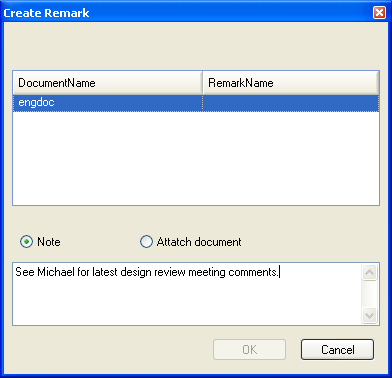
|
|
|
|
|
BlueCielo ImandrA 2012 User's Guide | BlueCielo ECM Solutions |
The Remarks tab displays comments that have been added to a document.
To add remarks to a document and view them:
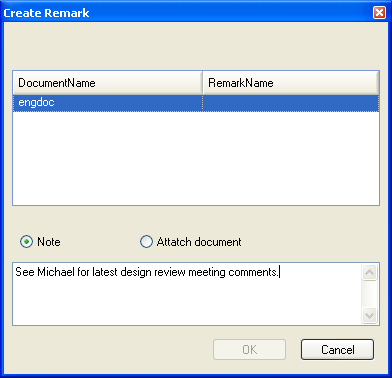
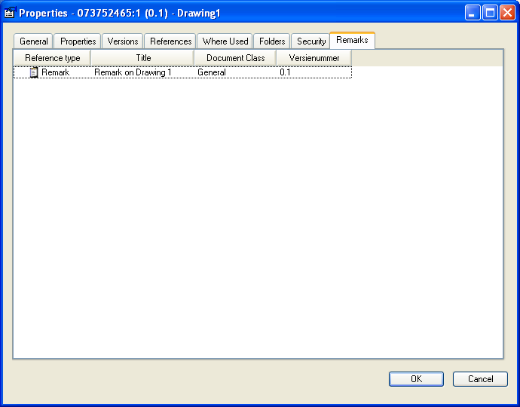
Related tasks
Viewing and editing properties with the Properties dialog
Assigning access levels to documents
Reclaiming an offline revision
|
Copyright © 2000-2012 BlueCielo ECM Solutions |